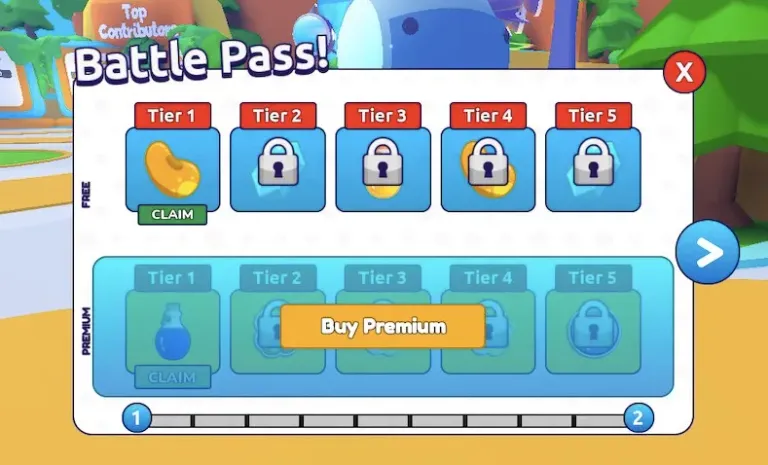The new Solarpunk Simulator is offering a new free item, the [READY TO LAUNCH SPACESHIP BODY](#body). Read this article to learn how to get it!
Game Link: [Solarpunk Simulator](https://www.roblox.com/games/11758008778/Solarpunk-Simulator#!/game-instances)
All you have to do to get the [READY TO LAUNCH SPACESHIP BODY](#body) is earn enough beans to open the barrier (pictured above) to the level two area.
1. [Collect Daily Rewards](#daily)
2. [Get an Orb](#orb)
3. [Defeat Enemies](#enemies)
4. [Collect Free Gifts](#gifts)
- Click on the bag icon at the bottom of the screen.
- Click on the star icon.
- Collect your daily reward of beans!
- Go to the orb machine, pictured above. The basic one is fine.
- Interact to purchase an orb.
- Go to one of the objects on the lawn and click on it. You and your orb will attack it.
- Collect the beans that come out of the enemy when you fight it.
- If you still don't have enough beans, keep an eye on the giftbox at the top of the screen. Every few minutes it will offer you a few gift. More beans!
Once you earn 2,000 beans you'll have enough to open the barrier. Just go up to it and interact with it and once you do, you'll immediately receive the [The First Barrier badge](https://www.roblox.com/badges/2142821589/The-First-Barrier) and find the [READY TO LAUNCH SPACESHIP BODY](#body) in your avatar inventory.