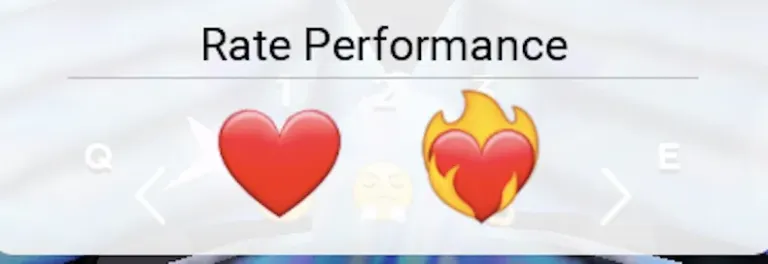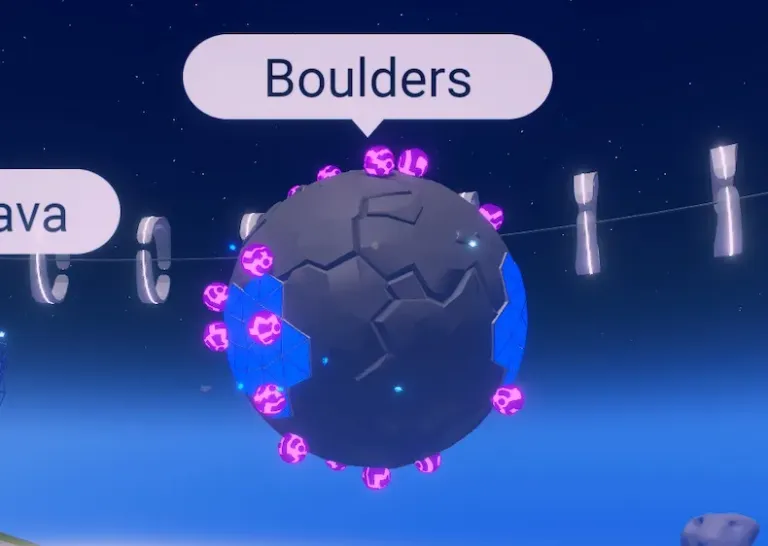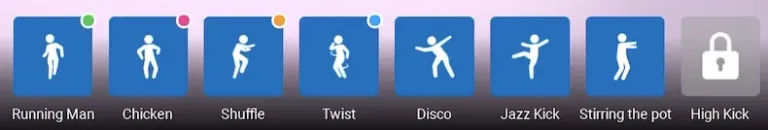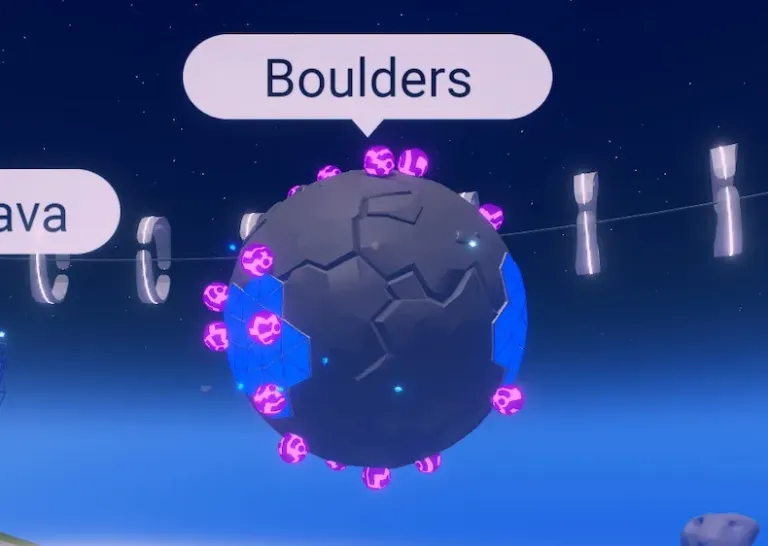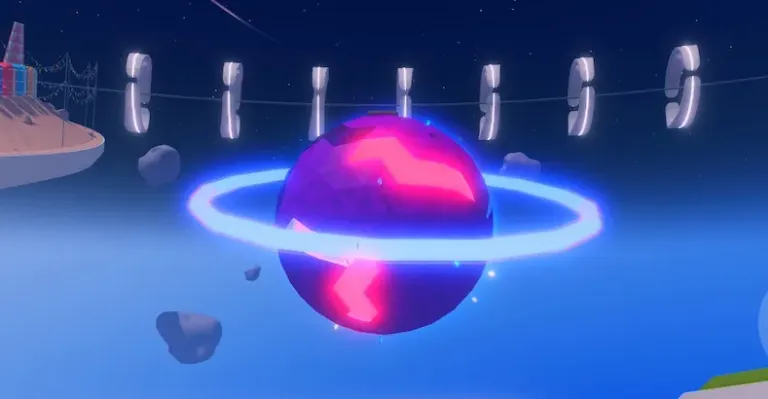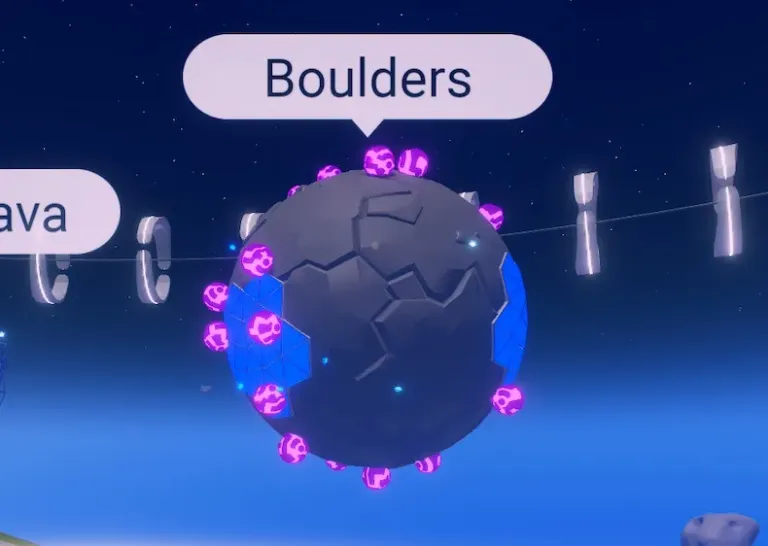Learn how to get the FREE Glitch Boombox avatar item!
It's Friday yet again and you know what that means:Another new FREE item available in the Samsung Superstar Galaxy event! Read this article to learn how to unlock the [Glitch Boombox](#boombox). Also if you haven't yet, be sure to check out our previous articles on this event:
- [Get FREE Items From the Samsung Superstar Galaxy Event](https://www.robloxcodes.io/news/samsung-superstar-galaxy/)
- [Samsung Superstar Galaxy Sunfest Update](https://www.robloxcodes.io/news/sunfest-valley-headdress/)
- [Roblox Samsung Superstar Galaxy Cosmic Update](https://www.robloxcodes.io/news/samsung-superstar-galaxy-cosmic/)
- [Samsung Superstar Galaxy Rock Update](https://www.robloxcodes.io/news/samsung-superstar-galaxy-rock-update/)
Game Link: [Samsung Superstar Galaxy](https://www.roblox.com/games/9426082120/Samsung-Superstar-Galaxy)
How to Get the Glitch Boomboxin the Samsung Superstar Galaxy Event

In order to get the [Glitch Boombox](#boombox) you will need to complete the **Level 41 Challenge**. Follow the below instructions to learn how:
### Complete Levels 1-31
- You can find instructions on how to complete the first 8 levels in our article [Get FREE Items From the Samsung Superstar Galaxy Event](https://www.robloxcodes.io/news/samsung-superstar-galaxy/).
- You can find instructions on how to complete Levels 9-11 in our article, [Samsung Superstar Galaxy Sunfest Update](https://www.robloxcodes.io/news/sunfest-valley-headdress/).
- You can find instructions on how to complete Levels 12-21 in our article, [Roblox Samsung Superstar Galaxy Cosmic Update](https://www.robloxcodes.io/news/samsung-superstar-galaxy-cosmic/).
- You can find instructions on how to complete Levels 22-31 in our article, [Samsung Superstar Galaxy Rock Update](https://www.robloxcodes.io/news//).
32. Receive 5 heart votes performing
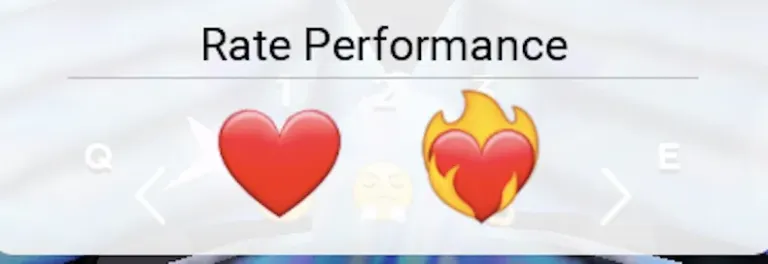
- Head to any of the three Zones, Cyber City, Sunfest Valley, or Cosmic Wilds. Make sure there are other players there.
- Get in the Queue to perform (if the prompt to interact with the Queue pillar doesn't appear, click on it to join the Queue).
- Stay through the entire performance. Once your performance is over, the other players will likely give you heart votes. Once you get 5 heart votes you can click Claim to retrieve your prize, x5 Motes Super Emote, and you'll have passed Level 32.
33. Get 6 Blue Stars at Boulder obby
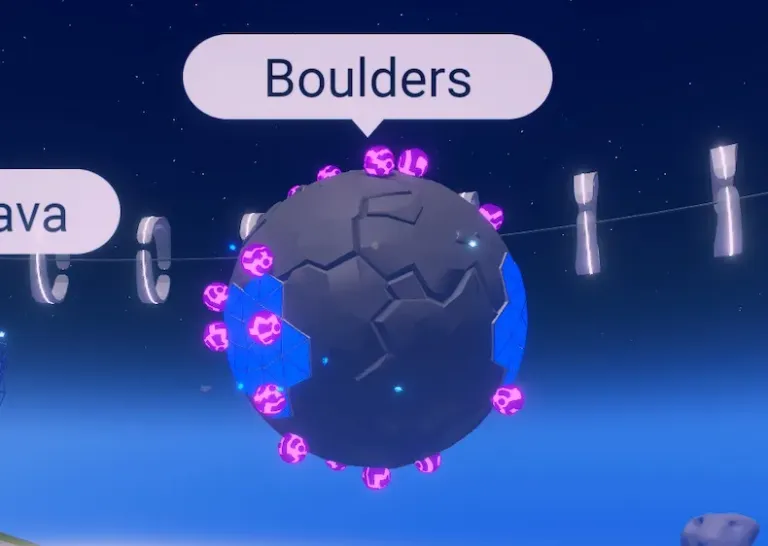
- Facing the entrance of Cyber City, turn left and run down the path.
- On the right you'll see the newest obby, Boulder Obby.
- Enter the obby and run around until you collect 6 Blue Stars. Be sure to avoid the boulders as they will knock you out of the obby!
- Once you collect 6 Blue Stars, you'll be able to claim your prize, Stage item good wings, and you'll have passed Level 33.
34. Equip 1 different Dance in the dance app
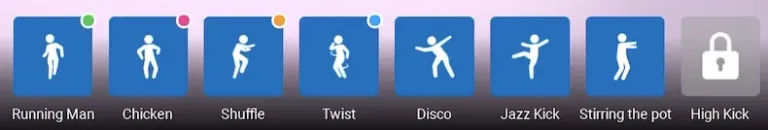
- Click on the mobile device on the right side of the screen.
- Click on Dances.
- The dance menu will appear, as pictured above. Click on one of the dances that doesn't already have a colored circle next to it.
- Select a color for the dance.
- Once you have done this, you'll be able to claim your prize, x5 Music Super Emote, and you'll pass Level 33.
34. Dance 1 time at the Cosmic Wilds arena

- Head to the Cosmic Wilds arena.
- Once you're inside, icons will appear around you. Click on them to dance.
- Once you click on one icon, you'll be able to claim your prize, Mushroom Stage Red, and you'll pass Level 34.
35. Collect 8 Blue Stars at Boulder obby
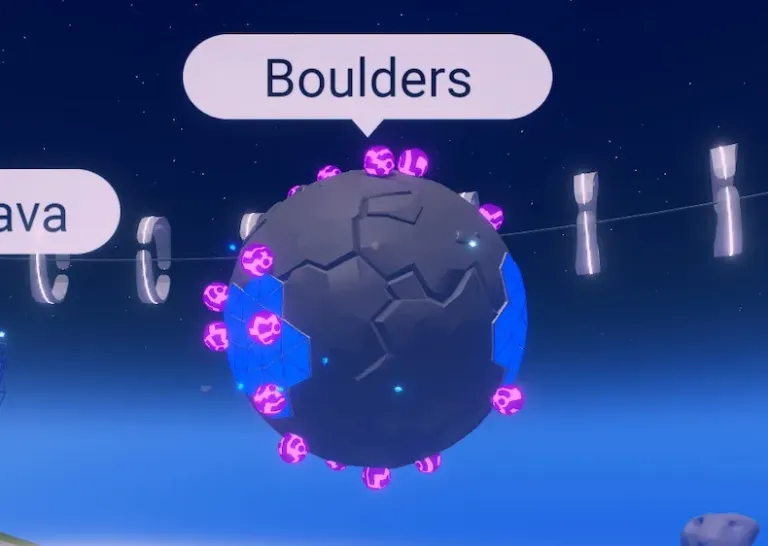
- Head to Boulder Obby, as described in [Level 33](#33-boulder-obby).
- Enter the obby and run around until you collect 6 Blue Stars. Be sure to avoid the boulders as they will knock you out of the obby!
- Once you collect 8 Blue Stars, you'll be able to claim your prize, Dance - High Kick, and you'll have passed Level 35.
36. Collect 20 Blue Stars on the Shapefall obby
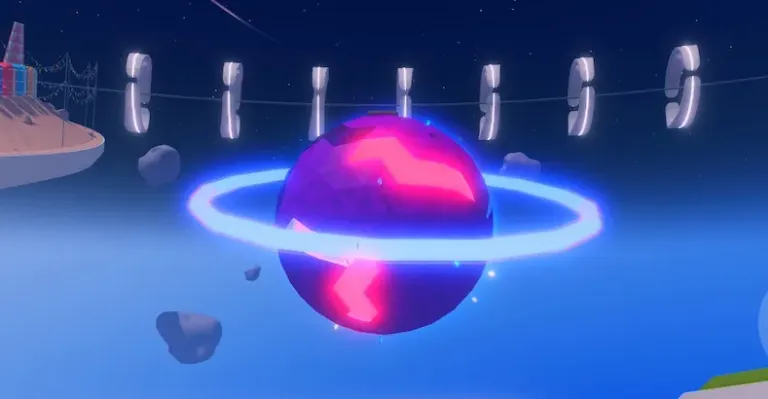
- Head to Shapefall obby.
- Run around until you collect 20 Blue Stars.
- Once you've collected 20 Blue Stars you can claim your prize, 600 Stars, and you'll pass Level 36.
38. Purchase 2 Super Emotes

- Click on the icon to the left of the hoverboard icon. This brings up the Super Emotes menu.
- Click on one of the Super Emotes you don't have yet. It will give you the option to buy it at the store. Click Yes.
- Purchase a Super Emote by clicking on one you don't already have, then clicking Buy Now.
- One you purchase two Super Emotes you will be able to claim your prize, Dance - Filling a Trolley, and you'll pass Level 38.
39. Collect 50 stars in the Cosmic Wilds

- Head to the Cosmic Wilds Zone.
- Run around inside this area until you collect 50 stars.
- Once you collect all 50 stars you'll be able to claim your prize, x5 Notes Super Emote, and you'll pass Level 39.
40. Collect 10 Blue Stars at Boulder obby
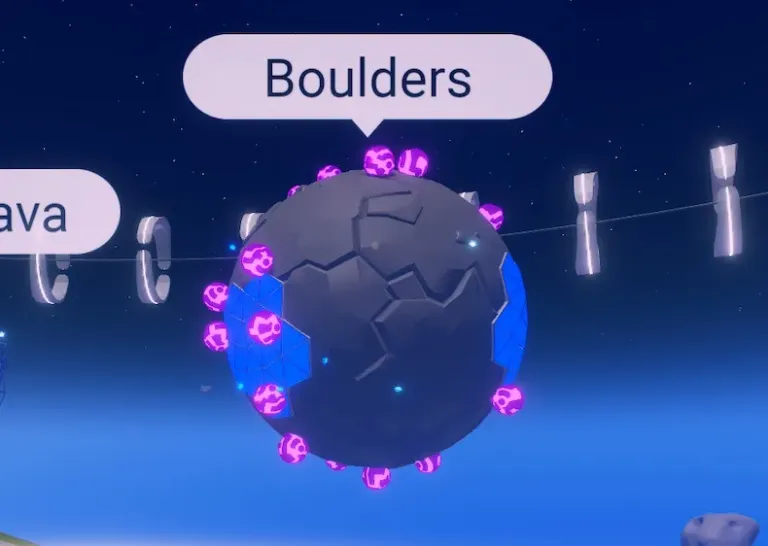
- Head to Boulder Obby, as described in [Level 33](#33-boulder-obby).
- Enter the obby and run around until you collect 10 Blue Stars. Be sure to avoid the boulders as they will knock you out of the obby!
- Once you collect 10 Blue Stars, you'll be able to claim your prize, Blue Octopus Stage Item, and you'll have passed Level 40.
41. Edit 4 different performance Stages

- Click on the mobile device on the right side of the screen.
- Click on Stage Editor
- Interact with the Stage Editor monster, pictured above.
- He will give you an option of which stage to edit. Instead of editing the one you've edited in the past, click the arrow on the right to select a new stage.
- Edit this stage however you want, then exit out and start a new one.
- Repeat this until you've edited 4 different stages. You'll need to buy more stages with in-game star currency but you should have plenty of that by now.
- Once you've edited 4 different stages, you'll be able to claim your prize, the [Glitch Boombox](#boombox) and you'll pass Level 41.
Related Items

Glitch Boombox
Type: Accessory | Shoulder
Genre: All